It is very important that you keep the contact list in your MassiveHand Campaign Works™ instance clean. This means that your contact list contains valid, active, or engaged contacts. Keeping contacts with invalid email addresses or those who don’t engage with your brand, have a negative impact on your business.
Note the following points to understand why it’s important to have a clean contact list:
Value of your investment
The number of contacts you store in MassiveHand Campaign Works™ is a determining factor in the price you pay for your subscription. If you store contacts from whom you don’t get any value, you’re using a portion of your entitlements with contacts you’ll get no return on. In such a case, you’ll benefit by clearing these contacts to have more space for new contacts that you can derive value from.
Email deliverability
Internet Service Providers (ISPs) are getting more and more protective of their users’ inboxes and identify patterns of engagement from each sender. If a contact doesn’t open emails, ISPs flag such content as not being interesting or relevant to the contact. Hence, ISPs either start delivering those messages to spam folders or reject such deliveries. If you can’t reach inboxes, you’re wasting the time and money you’re investing in an email program.
Once you see that your email deliverability has dipped, focus on sending emails to your most engaged recipients. The more you send to unengaged contacts and the longer the spam filtering happens without rectification, ISPs are more likely to block such emails. It is much more difficult to rectify a deliverability hole than it is to establish a positive reputation from the beginning.
Performance
Having an untidy contact list can negatively affect the performance of your MassiveHand Campaign Works™ instance. If you have millions of contacts and potentially hundreds of thousands of useless records, operations, such as segment population or campaign event execution might take longer than you’d like. Removing excess data can improve the speed of your MassiveHand Campaign Works™ instance.
Building your contact list
While you set up your MassiveHand Campaign Works™ instance, you must make some decisions on what contacts you want to add to your list. As you continue using MassiveHand Campaign Works™, you can add more contacts. In both cases, you’ll want to avoid bad data as much as possible.
Organic Growth
In many regions, organic growth is the only legal way to build your contact list.
Examples of organic growth include people who:
- Make a purchase.
- Sign up for your loyalty program.
- Subscribe to your newsletter or blog.
- Submit a contact form on your website.
- Download gated content (submitting a form to access content).
- Register for or attend a webinar or live event.
- Indicate interest through forms on your social media pages.
- Enter a sweepstakes run by your business.
In each of these cases, contacts directly engage with your brand and provide you with their contact information. Contacts are more likely to open and click links in your emails, which are positive engagements. This will make ISPs more likely to deliver your messages to inboxes. These contacts are also less likely to report your emails as spam.
Important
Some regions require that contacts explicitly opt in to receiving marketing messages. Some regions require an extra step, where a double opt-in must be completed. Not following your local data management and privacy laws may result in hefty fines. For example, the goal of GDPR is to protect the personal data of EU citizens. All organizations that run email marketing campaigns in the EU must modify their strategy to comply with GDPR. For more information, see GDPR.
Even with organic growth, you must take a decision on what data to keep or eliminate. This is important in your initial implementation of MassiveHand Campaign Works™. Whether you’re migrating from a different marketing automation platform (MAP) or starting from scratch, you already have some data. Some of that data is bound to be old and stale, and doesn’t provide value for you in your new MassiveHand Campaign Works™ instance.
When selecting contacts to add to MassiveHand Campaign Works™, ensure that you choose the ones that are relevant for your current marketing strategy. For example, the Salesforce plugin has an option to only sync leads or contacts with a certain field value, or who have been updated in Salesforce within a user-determined time period.
Non-organic growth
You must try to avoid non-organic growth strategies. Even if some of these strategies are legal in your area, they might cause damage to your email reputation and end up doing more harm to your business than good. Owing to bad reputation, emails get flagged, sent to spam (not inbox), and this goes on increasing exponentially.
Examples of non-organic growth include:
- Purchased lists
- Rented lists
- Scraped emails
- Listed acquired from database tools
There are tools, such as ZoomInfo, which are popular for outbound or cold outreach. While valuable for sales teams, contact information acquired from these sources should be kept out of marketing automation until contacts give you consent to send marketing materials.
Contacts acquired through non-organic growth are less likely to open or click on links in your emails. They’re more likely to report your emails as spam. Low engagement and a high complaint rate are disastrous for email reputation and can even end up having your sender domain blocked and your email marketing activities halted.
Note that if you can buy a list and send emails someone doesn’t want, others can do the same. Recipients on those lists are likely flooded with unwanted messages (in addition to marketing they’ve actually signed up for), and are more prone to reporting emails as spam.
Maintaining your list
Irrespective of how you enhance your contact list, you’ll have bad data. Such data can come from typos on form submissions, contacts who have abandoned email addresses, maliciously entered spam addresses, or other sources, such as bots. Regularly monitoring and rectifying data issues go a long way in providing value from your marketing efforts. For more information on ways to maintain a clean list, see Forms – Captcha.
List cleaning
Whenever you import a new contact list, including the initial implementation, Acquia recommends using a list cleaning service. For example, Sparkpost and BriteVerify (from Validity). However, there are several tools that validate email lists. Note that the list cleaning services are paid, their cost is separate from that of MassiveHand Campaign Works™, and Acquia receives no compensation for customers who subscribe to these services.
These tools check for proper email format, flag typos, and ping inboxes to see if they actually exist and can receive messages. Going through this process on any lists before you import to MassiveHand Campaign Works™, will catch email addresses that are likely to bounce, before you actually experience the negative impact of the bounces.
Segmentation
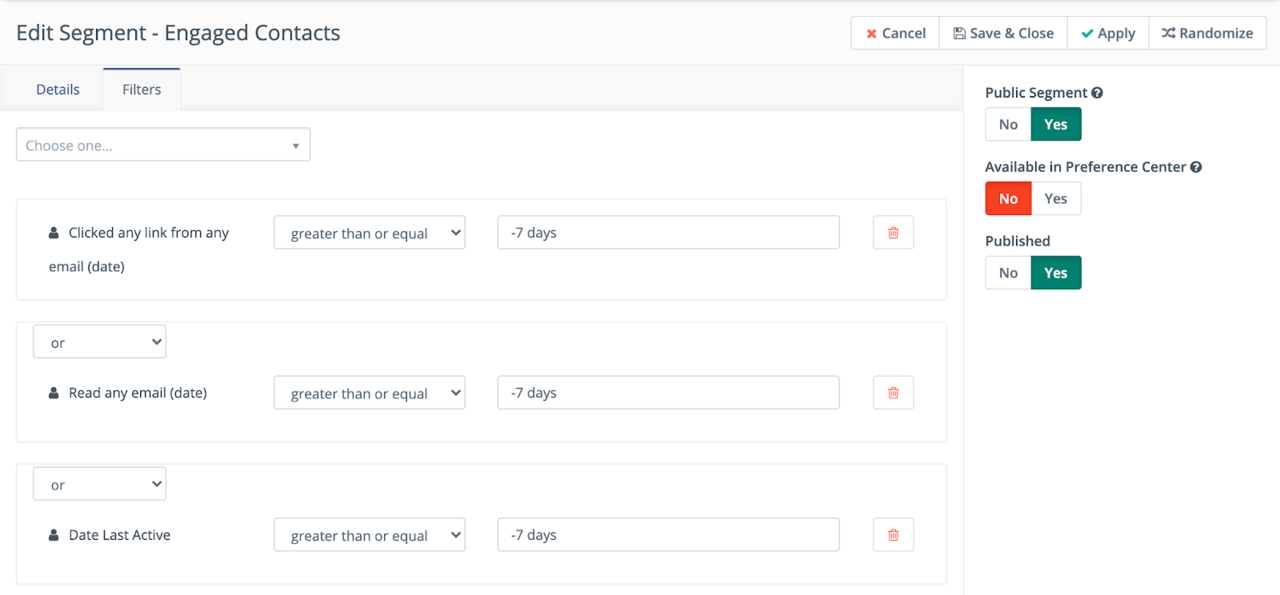
MassiveHand Campaign Works™ has a few out of the box segment filters that are very helpful in targeting your most engaged contacts:
- Clicked any link from any email (date): Clicks indicate high level of engagement. Hence, it is recommended that you first focus on contacts who click links in your emails in the last week, month, quarter, or year.
- Read any email (date): ISPs consider email opens as a good sign of engagement. It is recommended that you use this filter as you try to expand your recipient list after focusing on contacts who have recently clicked.
- Date Last Active: This field, visible on each contact record, takes into account: all email opens, page hits (for any tracked page), and form submissions. Page hits and form submissions aren’t trackable email metrics. However, you’re more likely to drive opens and clicks from people who engage with your content.
Using these filters help you to find the people most likely to engage with your content and boost your deliverability metrics. Alternatively, you’ll be able to find the least engaged contacts to remove them from recipient lists or clear them out of your database entirely. Note that although you should remove the unengaged contacts from MassiveHand Campaign Works™, you can store the details about these contacts in other external systems. This helps to retain records for later re-engagement efforts outside of MassiveHand Campaign Works™. To export the contacts, use the export contact list feature.
Each of the above filters is a date field. Hence, you can use dynamic date values in segment filters. For example, the filter: Date last active greater than or equal to -7 days finds contacts who have read an email, hit a page, or submitted a form within the last week. For more information, see Using date filters in segments.
Bounces and unsubscribes

MassiveHand Campaign Works™ doesn’t attempt to send emails to contacts who have unsubscribed from your emails or whose email addresses have hard bounced. Even if those contacts are not explicitly excluded from segments used for your emails or campaigns, MassiveHand Campaign Works™ doesn’t send emails to such contacts. This may result in differences between the number of contacts in your target segment(s) and the number of people and email was sent to.
Any unreachable contacts have a red icon next to their name in your contact list. To see if the contact is bounced or unsubscribed, click the individual record and validate if the indicator flag exists under the profile image.
- For a bounced contact, the flag is yellow and has an
X. You can easily identify and fix the email address, clickXto re-enable emails for that contact. You can click the flag to learn more about why the emails bounced. - If the flag is red and says Do Not Contact, the recipient has unsubscribed from your emails and can’t be contacted or reengaged without his/her consent.
- If an
Xexists on the Do Not Contact field, the record was manually marked by a MassiveHand Campaign Works™ user as DNC and can be re-enabled to send emails.